5 Ways Brands And Creators Can Use Instagram Collabs
When two become one: spice up your social strategy with Instagram Collabs
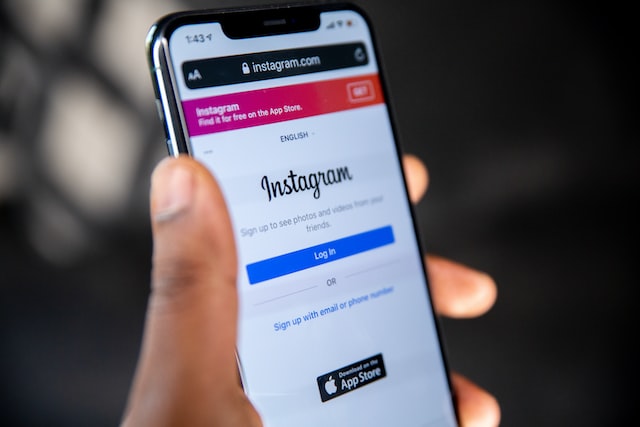
Have you tried Instagram Collabs yet?
The feature lets users co-author Instagram feed posts and Reels — opening up another way for creators and brands to reach new audiences.
We’re breaking down how to use Instagram Collabs, their benefits, plus some inspo to get you started.
What Are Instagram Collabs?
With Instagram Collabs, you can invite someone to collaborate on a feed post or Reel.
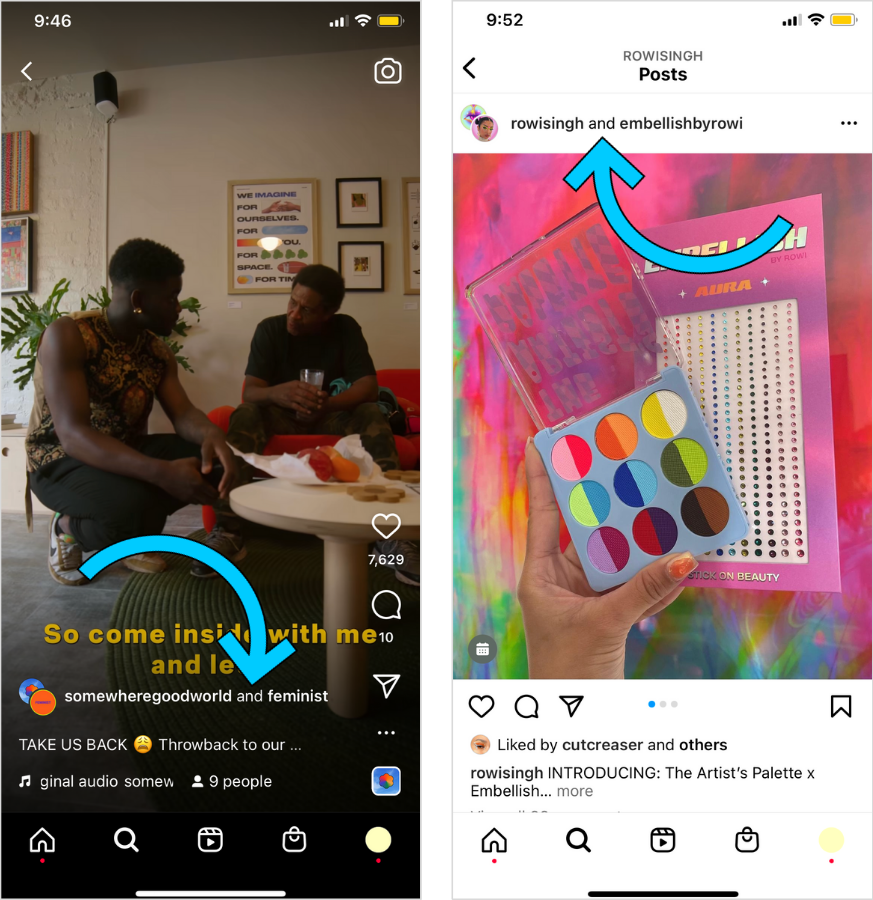
Essentially, you can co-author content with a fellow Instagram user, and the post will show up on both of your profiles.
You’ll share views, likes, and comments — allowing you to leverage and engage with each other’s communities.
How to Make a Collabs Post on Instagram
Now that you know what Instagram Collabs are, it's time to create your own. Here's how:
-
Send a Collabs Request
-
Accept a Collabs Request
-
Add a Collaborator After Posting on Instagram
How to Send a Collabs Request
After uploading your Reel or feed post, go to the share screen, and tap “Tag People.”
In the bottom right corner, you’ll see an option to “Invite Collaborator.” After tapping, search and choose the user you’d like to collaborate with.
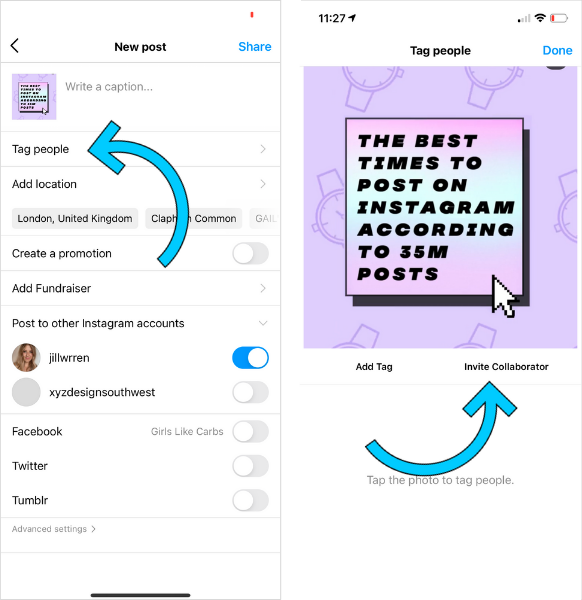
After you’ve chosen your collaborator, share the post as usual, and the creator will receive a request in their DMs. The post will not appear until they’ve accepted your request.
NOTE: You can only collaborate with one person on a post.
How to Accept a Collabs Request
If someone has requested to collaborate on a feed post or Reel with you, you’ll receive their request in your DMs.
Hit “Accept” for the content to be shared with both of your audiences — it’s that simple!
How to Add a Collaborator After Posting on Instagram
Unlike tagging, you can only add collaborators to your post before publishing.
If you forget, you’ll have to delete the post, and re-publish it — this time with your collaborator added.
So, make sure to double-check before you hit publish!
3 Benefits of Using Instagram Collabs for Brands and Creators
There are many reasons why you should create an Instagram Collabs post, but here are the top three benefits:
-
Expands Your Reach
-
Increases Engagement
-
Makes Collaborating Simpler
Benefit #1: Expands Your Reach
Discoverability is a massive perk of the Instagram Collabs feature. With just one post, you can tap into an engaged audience and reach more eyes.
For brands, collaborating with a creator introduces your product to new potential customers — like Mac Cosmetics Canada partnering with Ella Mayo:
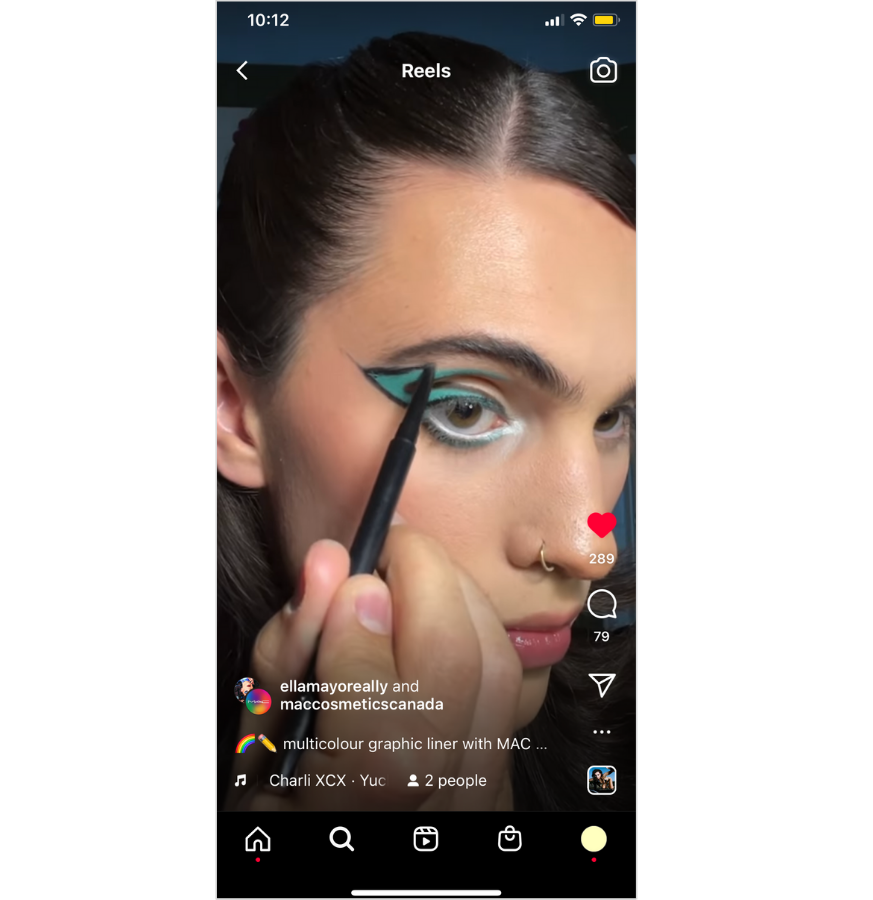
For creators, collaborating with another creator in your niche allows you to engage with prospective followers. Check out this one between Jera Bean and Lissette Calveiro:
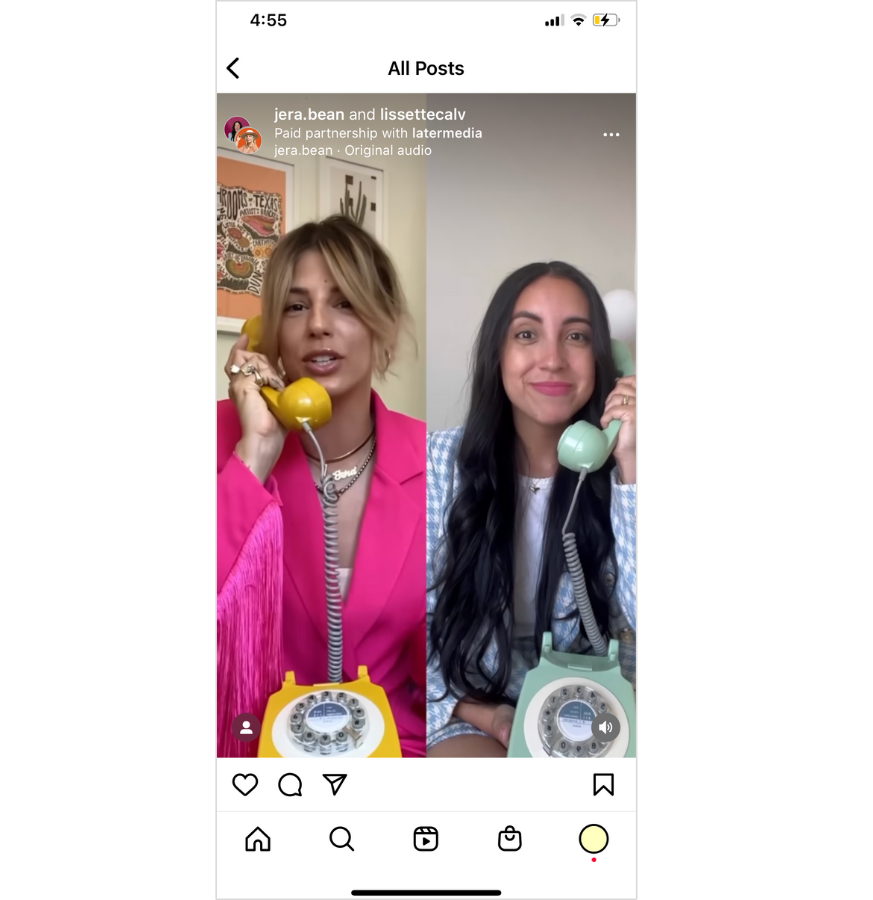
Plus, you'll get an engagement boost too (see benefit #2). It's a win-win.
Benefit #2: Increases Engagement
Sharing a post between two audiences increases your chances of getting more likes, comments, saves, and shares.
Aka — all the good stuff that boosts your Instagram engagement rate.
While gaining new followers is exciting, what’s most important is how engaged they are.
A high engagement rate means you know your followers are enjoying your content. And when Instagram senses high engagement on your profile, the algorithm is more likely to reward you.
Engagement is currency, and when they’re shared, all collaborators cash in.
Benefit #3: Makes Collaborating Simpler
Shared engagement is a game-changer on Instagram. It’s also a passionate wave goodbye to duplicate content.
Rather than sharing the same post across both profiles, you can streamline the process and post once — saving tons of time.
The ability to track metrics from both ends also lets you know how your post is doing without requesting analytics from your collaborator.
Plus, if any FAQs come in, they can be monitored all in one place.
Mutual control = simplicity. Simple as that.

